HyperMetro Devices Upgrade
Requirements
- Software downloaded for the Storage Devices
- Quorum Servers updated (see: Quorum Server Update)
Best Practices
When updating HyperMetro Storage Devices in production, we must be careful and only update one of the Storage Devices. After ensuring that the service is working correctly, it's needed to wait for at least 1 day until starting the upgrade process for the other Storage Device.
We need to make sure that the cabinet we are updating is not the main in the HyperMetro.
Tasks
- Enter Data Protection > Configuration > HyperMetro Domain
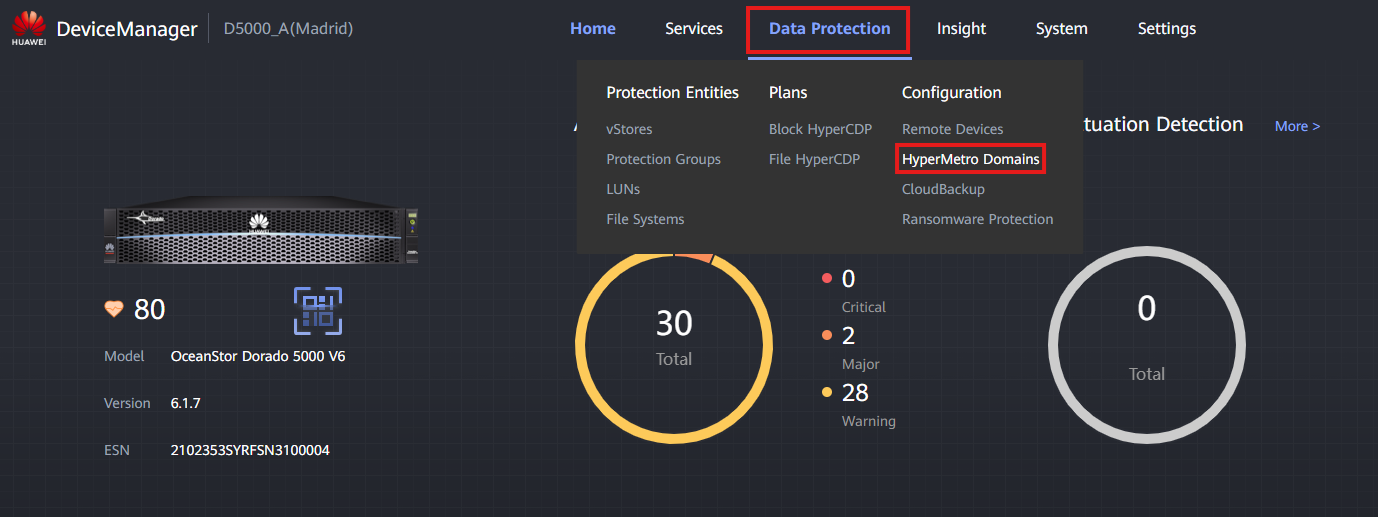
2. Click the File System HyperMetro Domain to obtain information
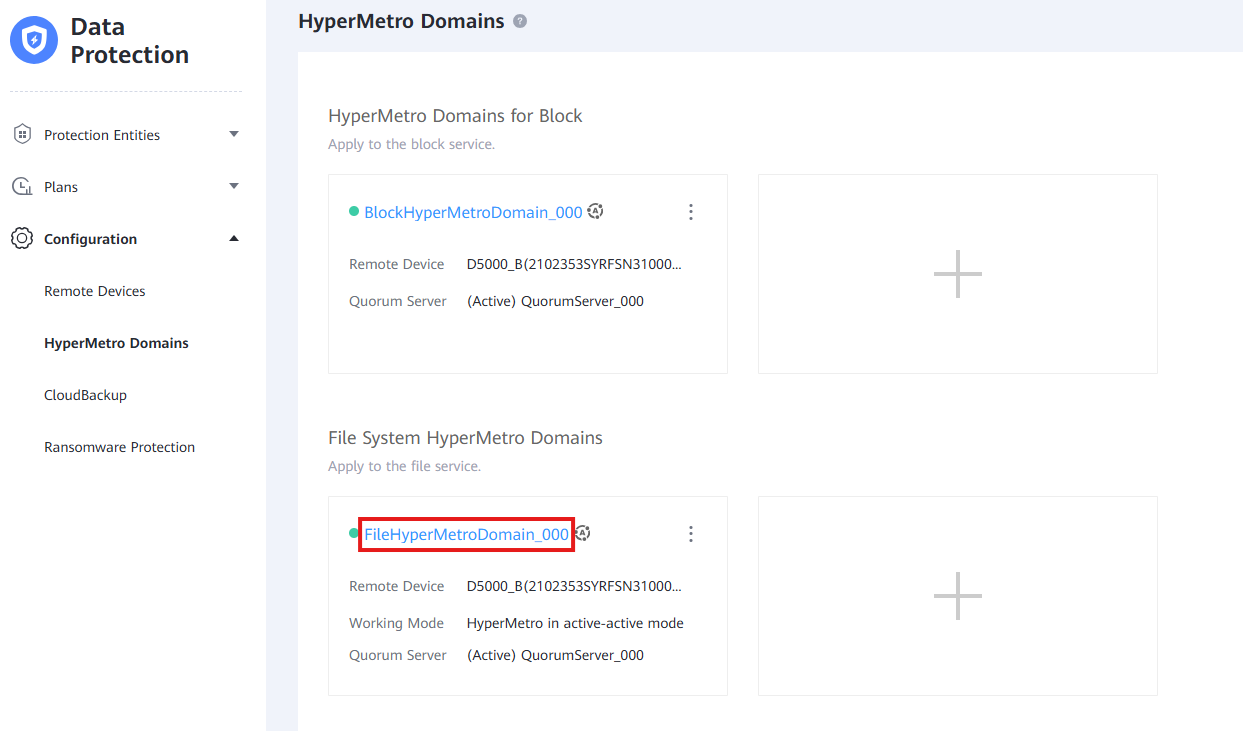
3. If the Arbitration Role is Preferred, you can switchover through 'Operation' > 'Preferred Site Switchover'.If it is Non Preferred, there is no need to do anything.
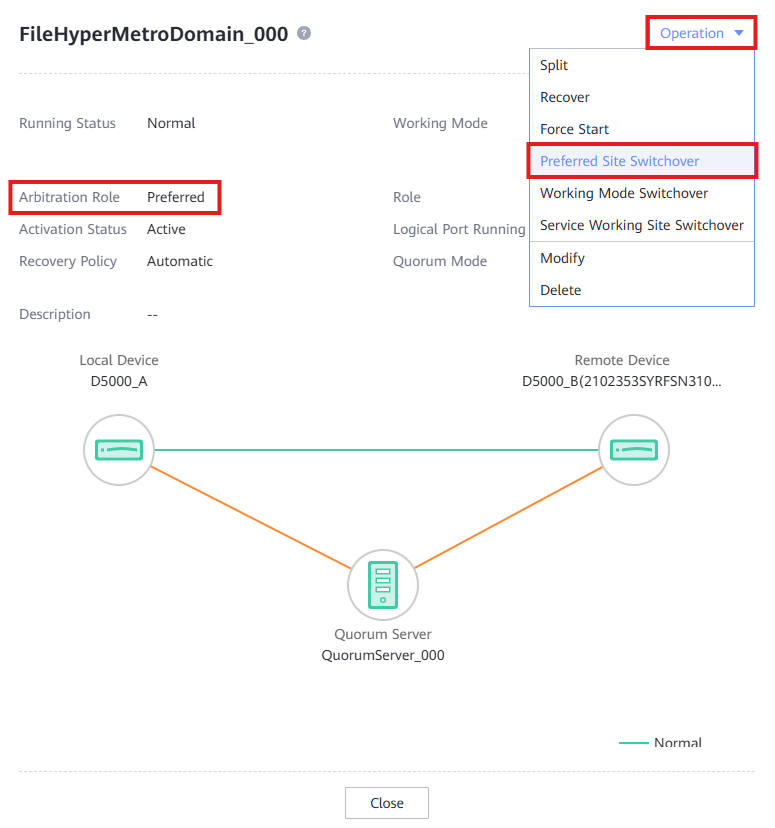
4. Enter Data Protection > Protection Entities > LUNs
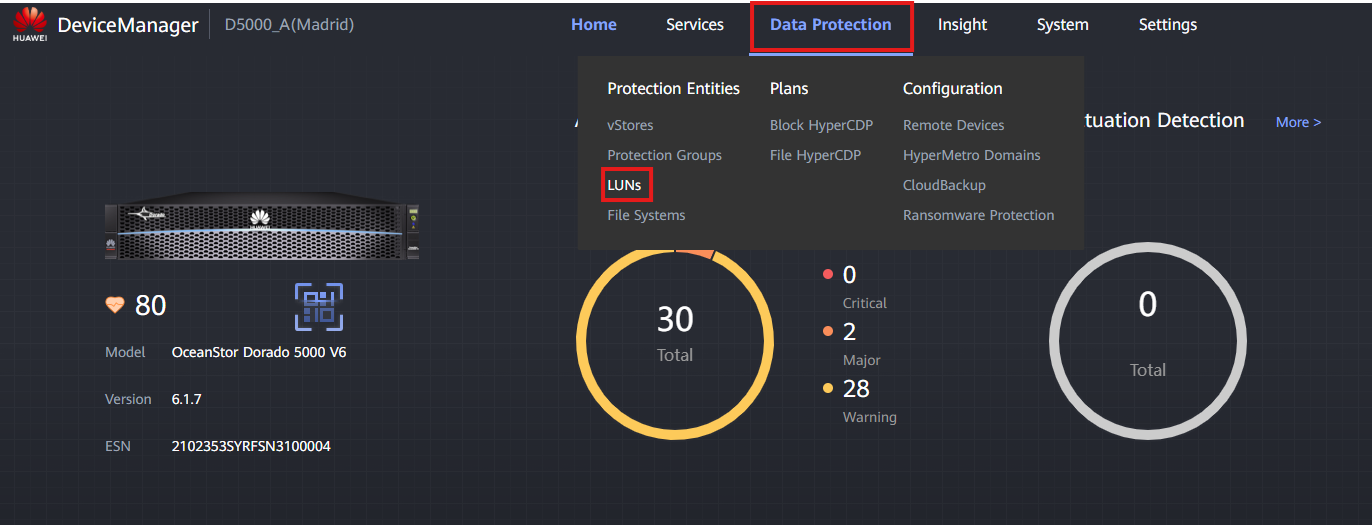
5. Click 'HyperMetro Pairs'
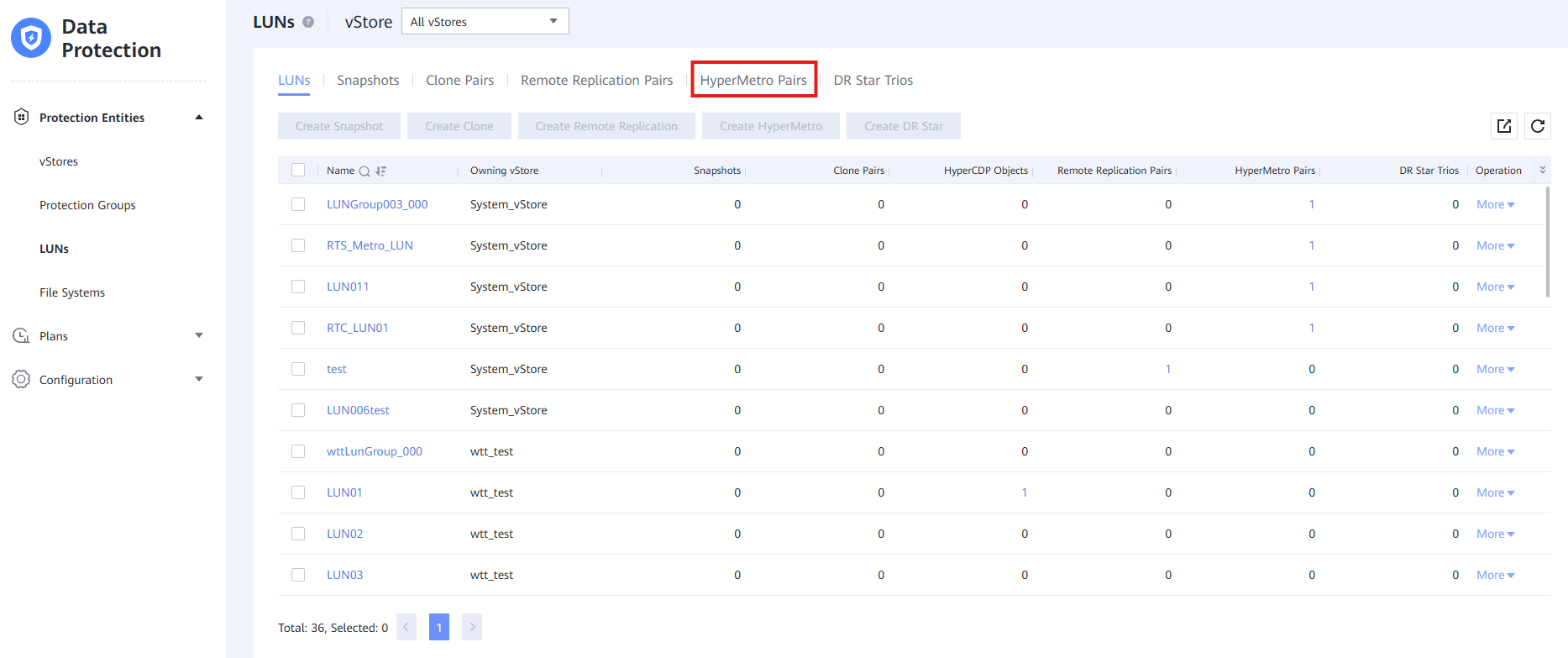
6. Select all the HyperMetro Pairs whose Local Resource Role Column is 'Preferred'
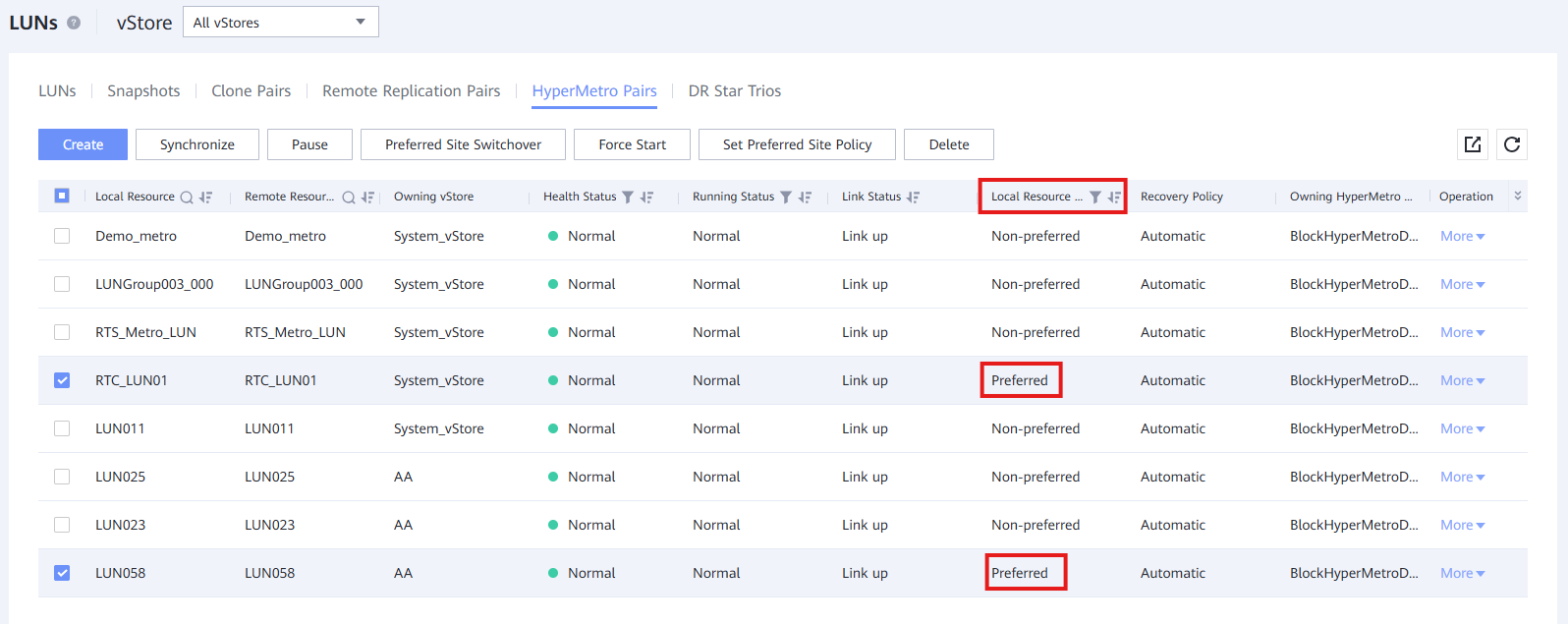
7. Click Preferred Site Switchover Button and 'OK' on the next window
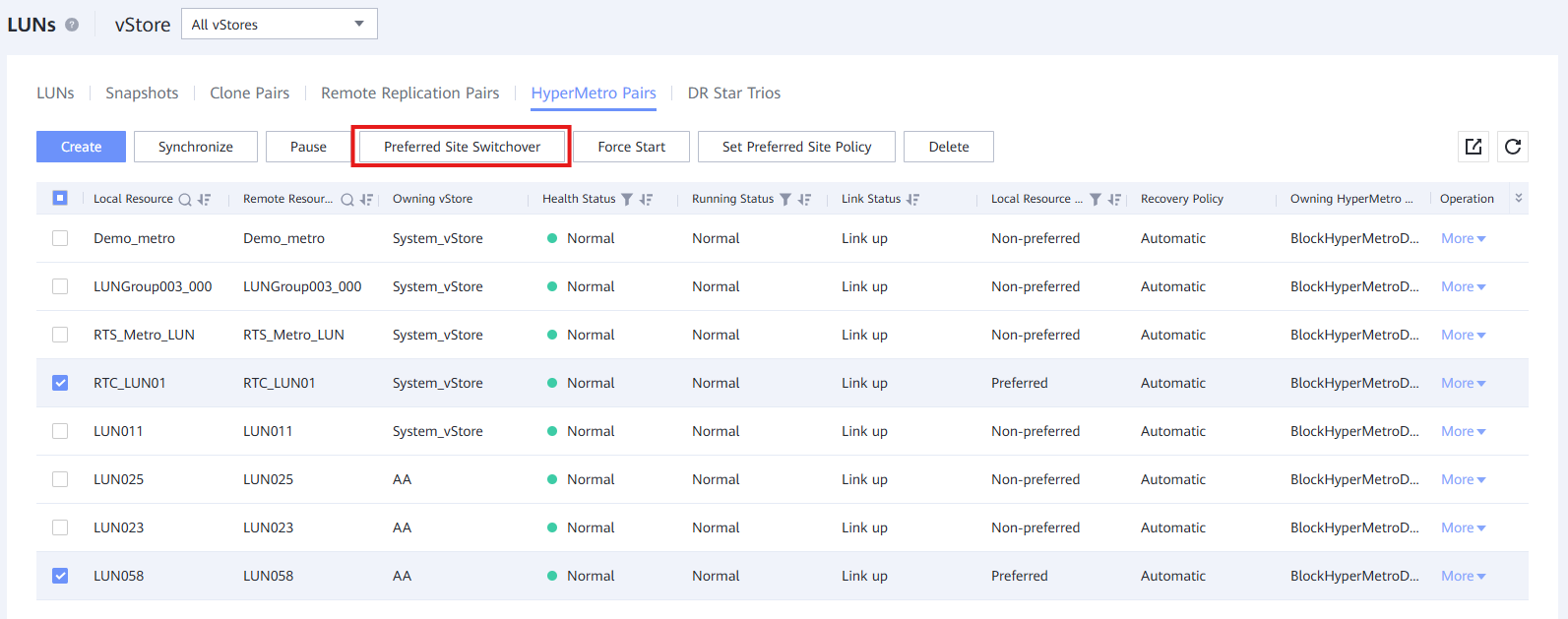
8. The cabinet is now ready to be upgraded. See Update Machine's Software for more information on this process.