Switching & Networking
Selecting Switch Model
- Select the Switch type to represent in design (FC / IP)
- Drag & drop the Switch onto the canvas
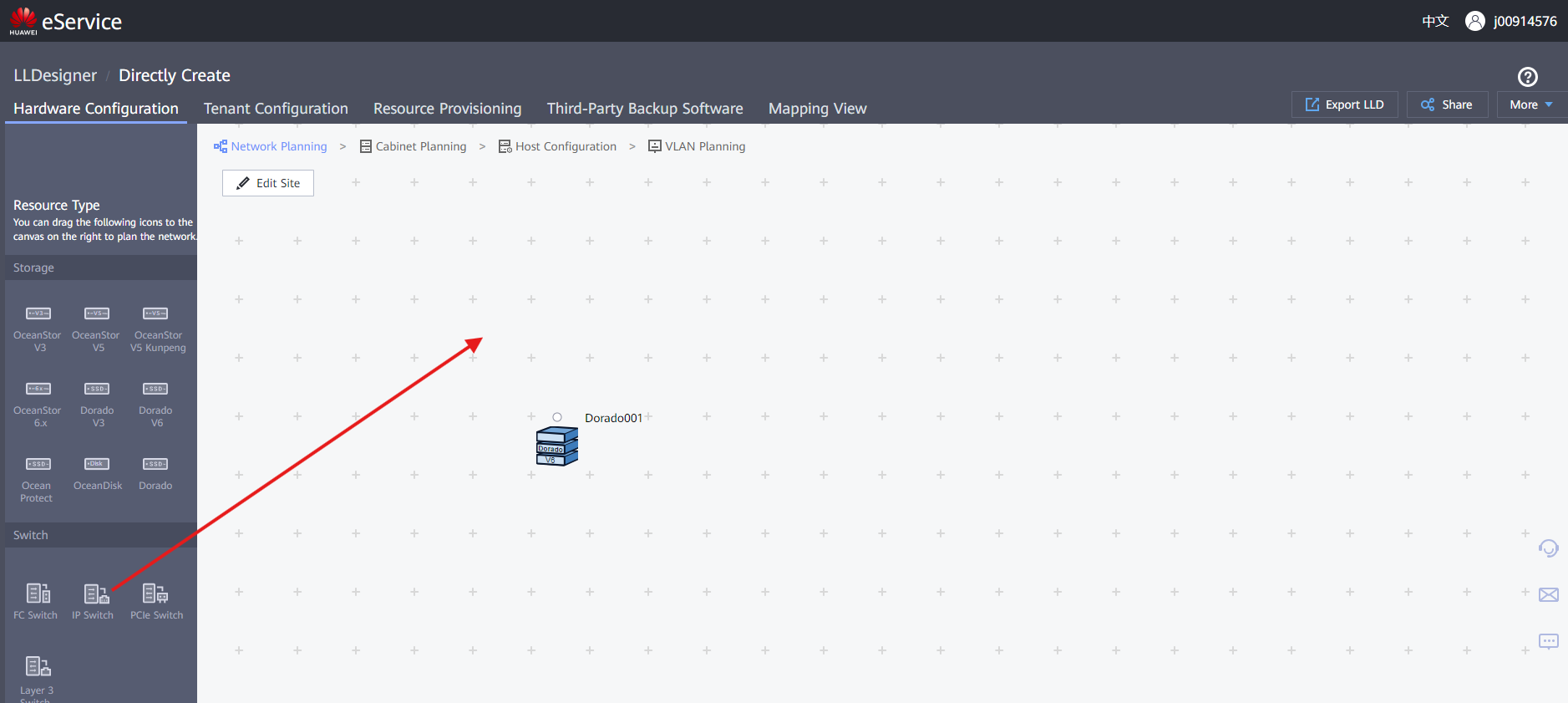
-
Fill out the information:
-
Name : Descriptive name for the Switch
- Device Model : Given by the client
- SN : Optionally include ESN of the Switch
- Click ' OK ' to create the Switch
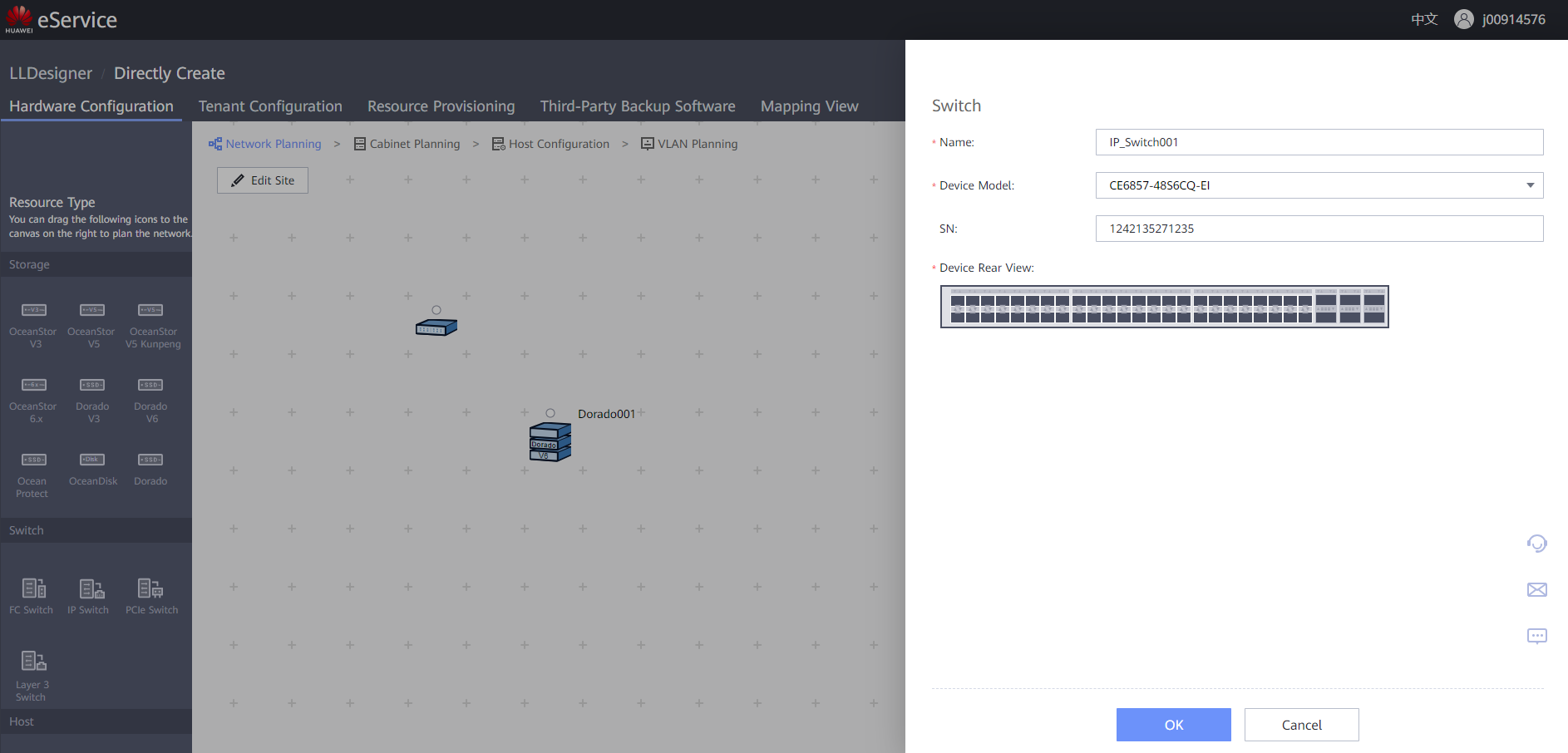
- Duplicate the Switch (redundancy) by right-clicking the Switch and copy pasting in the canvas
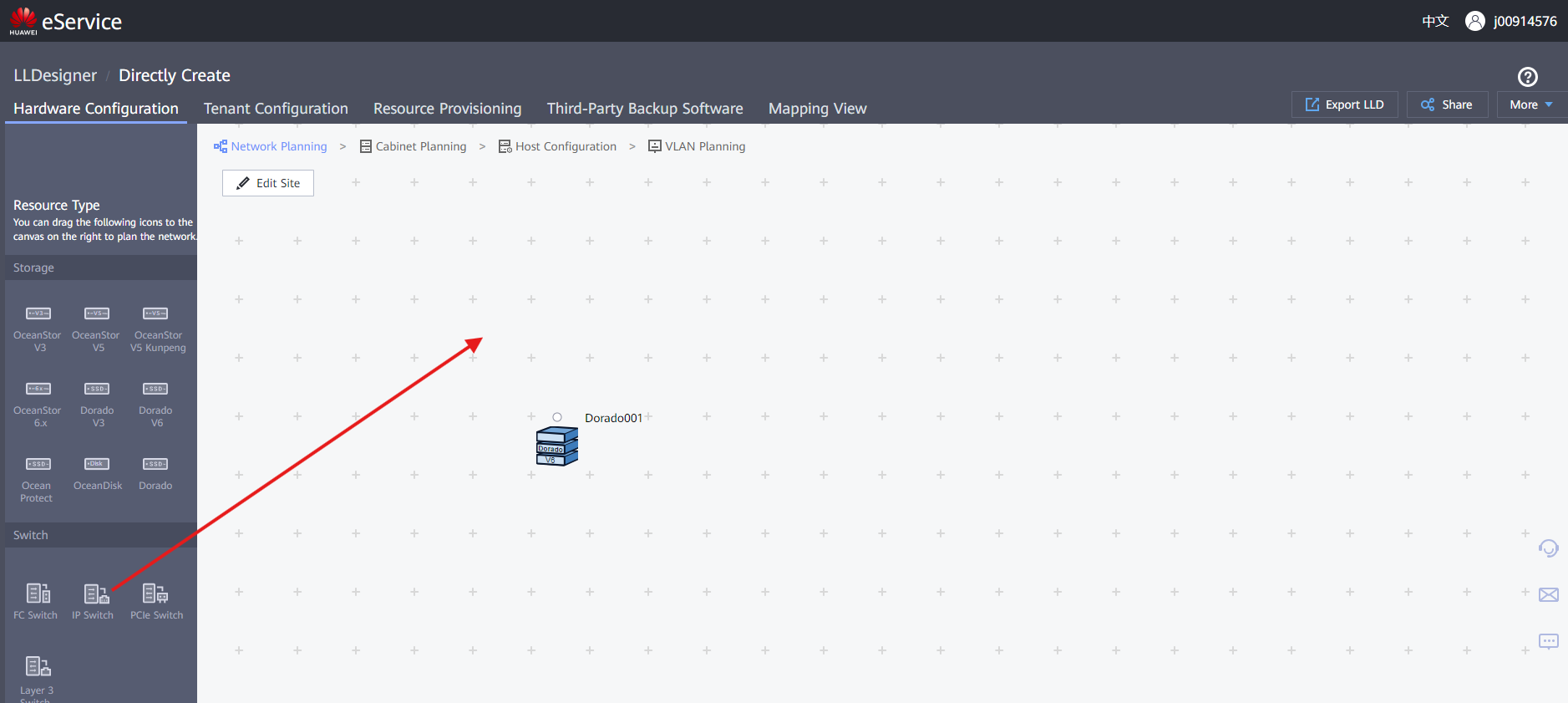
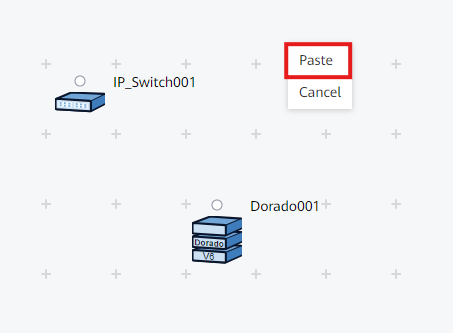
- Rename the duplicated switch with a descriptive name (follow best practices numeration: XXXX001)
Switch Connection to Storage Cabinet
- Click on the Dot above the Switch and drag the connection to the Dot over the Cabinet
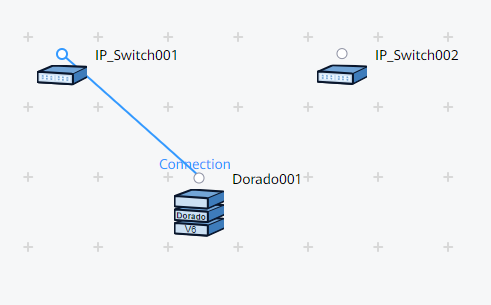
- Click on the desired Port of the Switch and drag the connection to the Interface Module Port
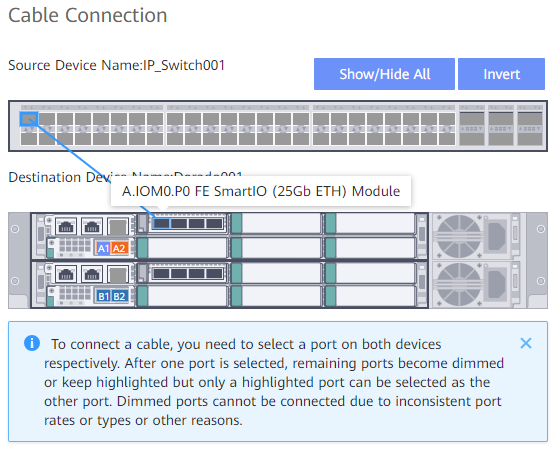
- Make sure to create a redundant link with the Interface Modules for best practice
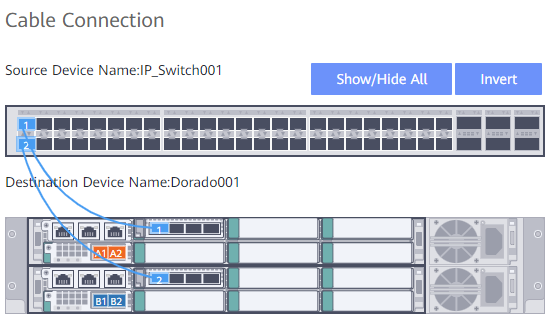
- Click ' OK ' to finish the Cable Connection
- Repeat the process for the second switch for redundancy
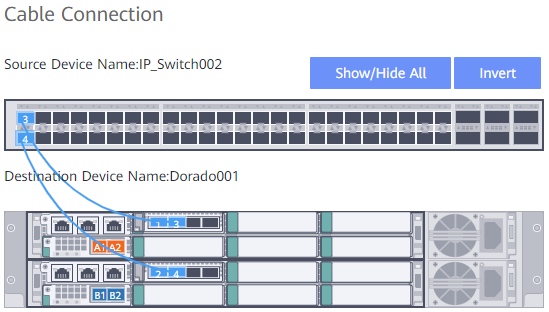
- Finished result should look like this: