License Update
Requirements
- Connection to the Controller through the Management Port (RJ45 cable)
- Management Port IP
- License file (.dat) for the client specifications
Tasks
- Enter the Device Manager (https://192.168.128.101 or the IP of the port)
- Enter Settings > License Management
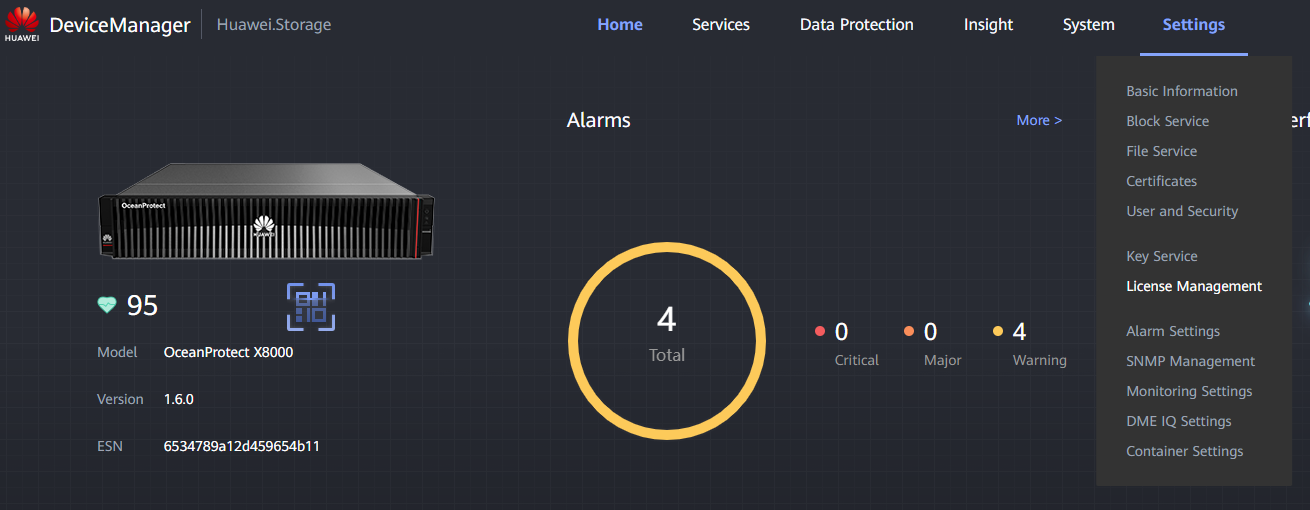
- Click Update License
- Choose the License File(s) (.dat) and click Upload
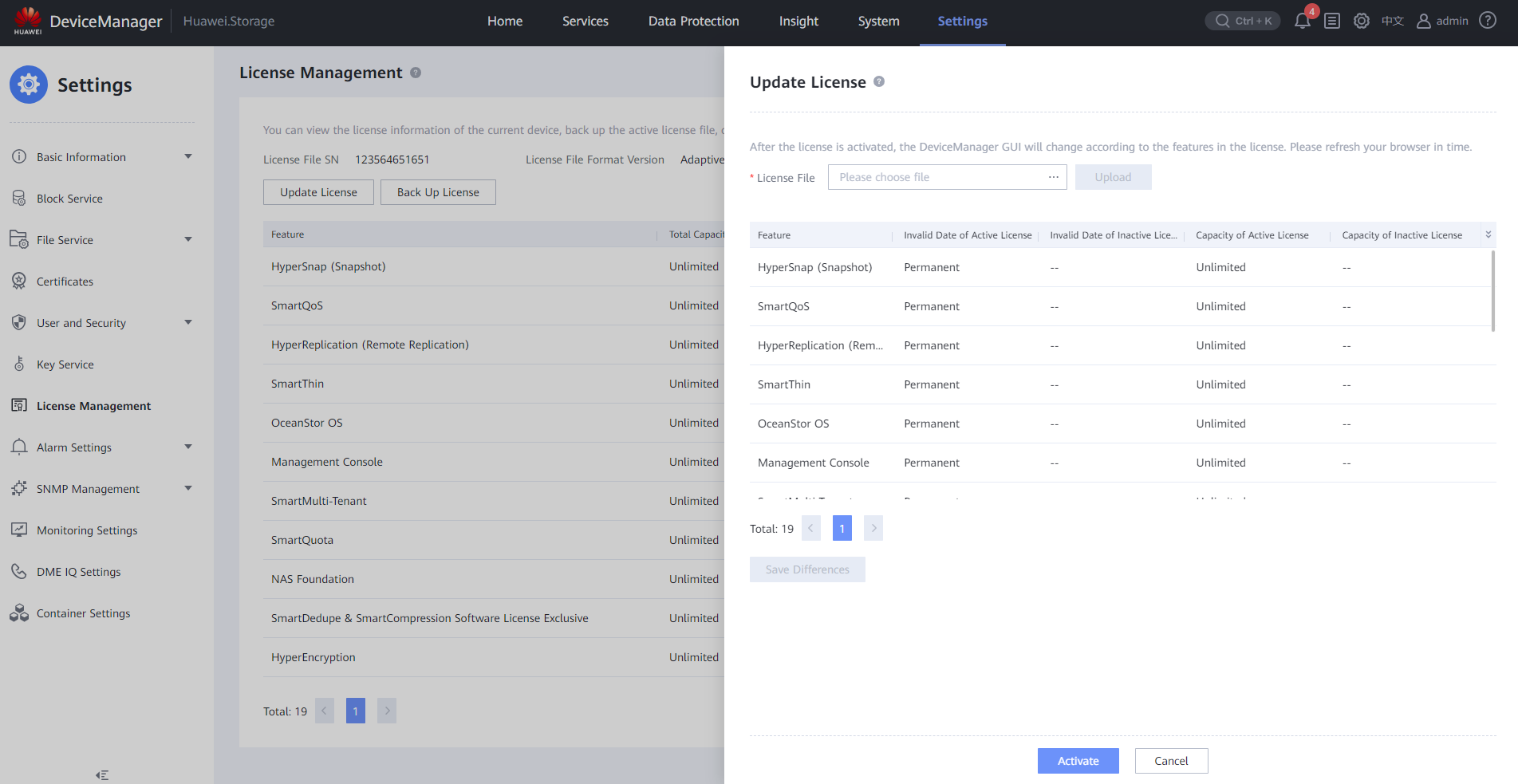
- Click Activate to finish the process