Remote Replication Creation
Requirements
- Remote Device connection between Cabinet A and Cabinet B
Tasks
- Connect to Cabinet A
- Create a File System : File System Creation & Access
- Enter Data Protection > File Systems
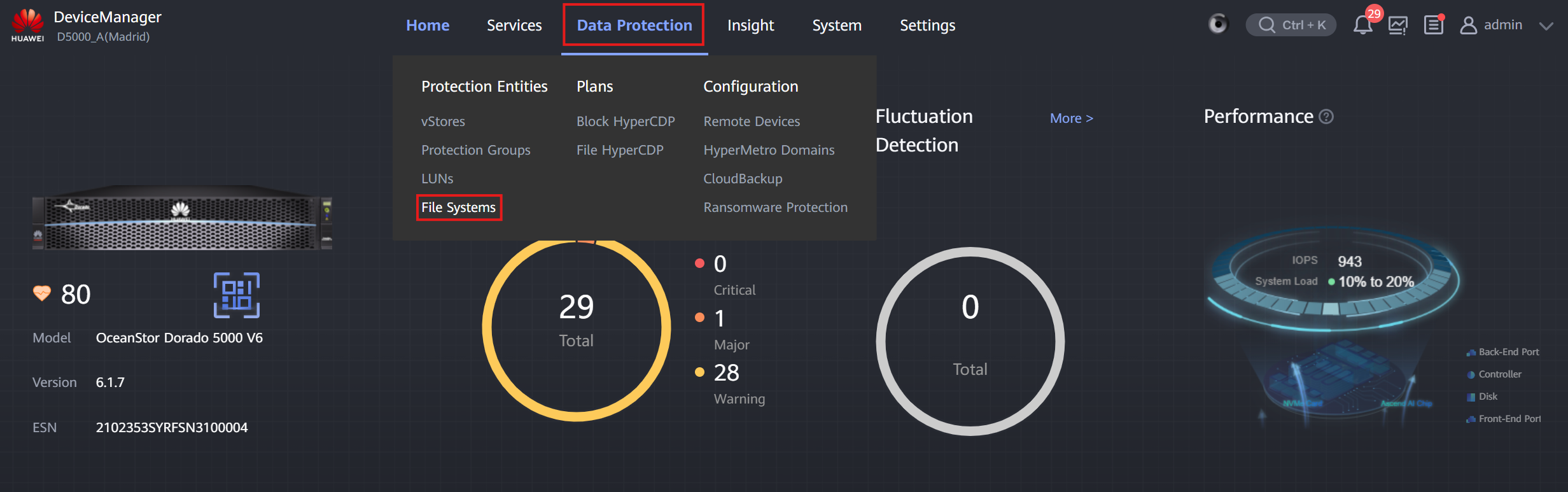
- Click ' Remote Replication Pairs '
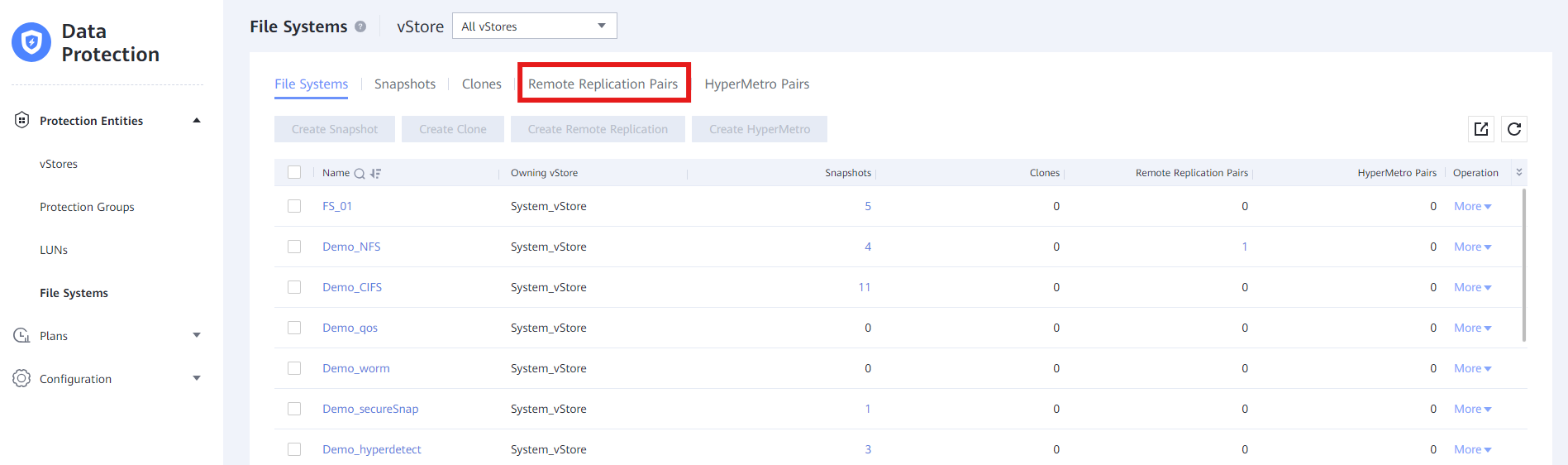
- Click ' Create ' and select the File System created previously
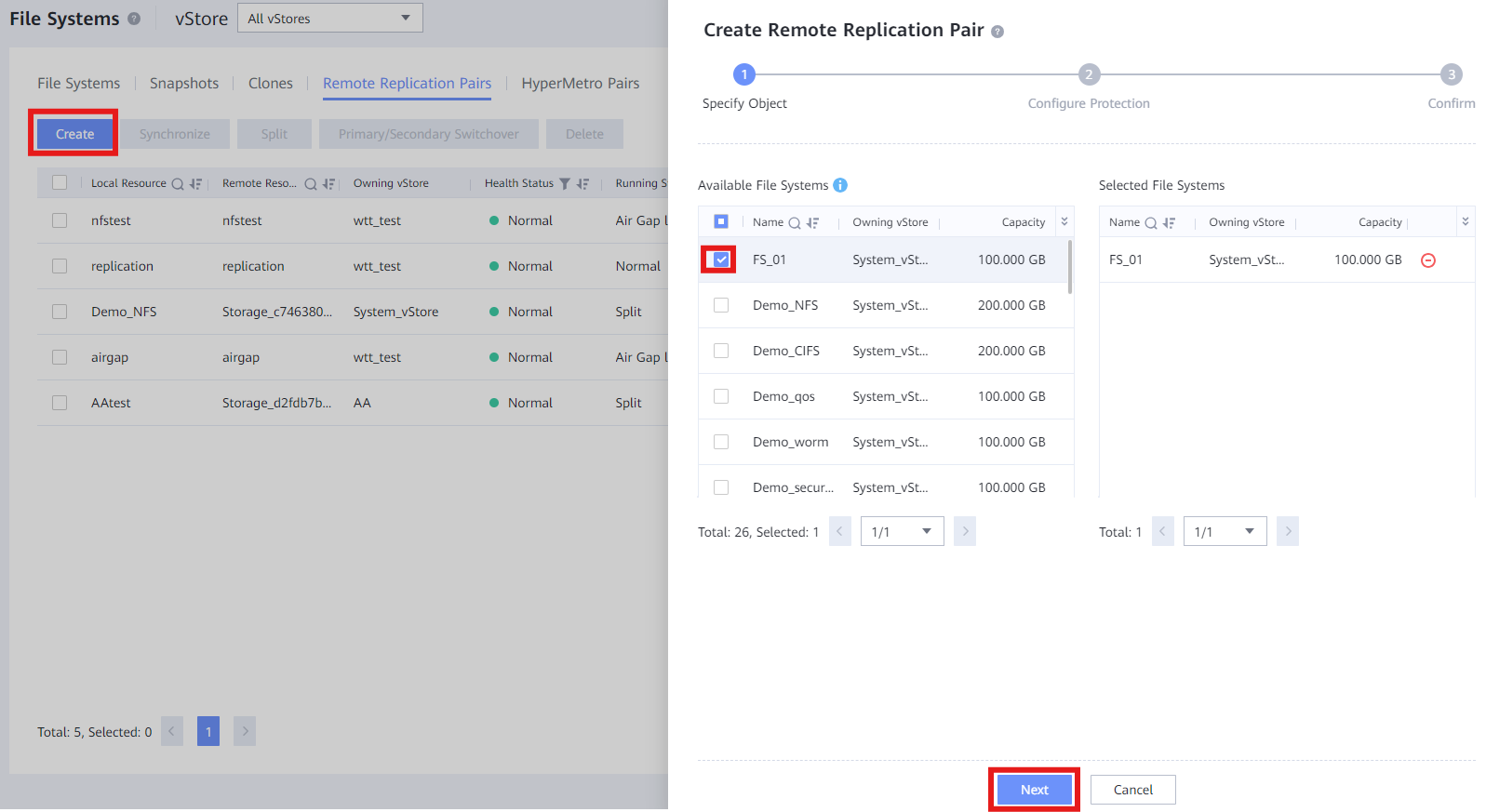
-
Click ' Next ' and fill out the information:
-
Synchronize Configuration : Leave normally as Yes
- Remote Replication vStore Pair : Select the common vStore in both Cabinets
- Creation Mode : Normally Based on file systems
- Retain Consistency Snapshot : Enable for DR Star for NAS
- Pair Creation : Leave normally as Automatic
- Remote Storage Pool : Select the Storage Pool created for Cabinet B
- Sync Type : Normally select 'Timed wait after sync ends', but client decides
- Interval : Normally 1 minute or 30 seconds, but client decides
- Copy Snapshot Retention in Secondary Resource : As clients want, snapshot syncing
- User Snapshot Sync : As clients want, snapshot syncing with details
- Click ' Next ' and finish the process
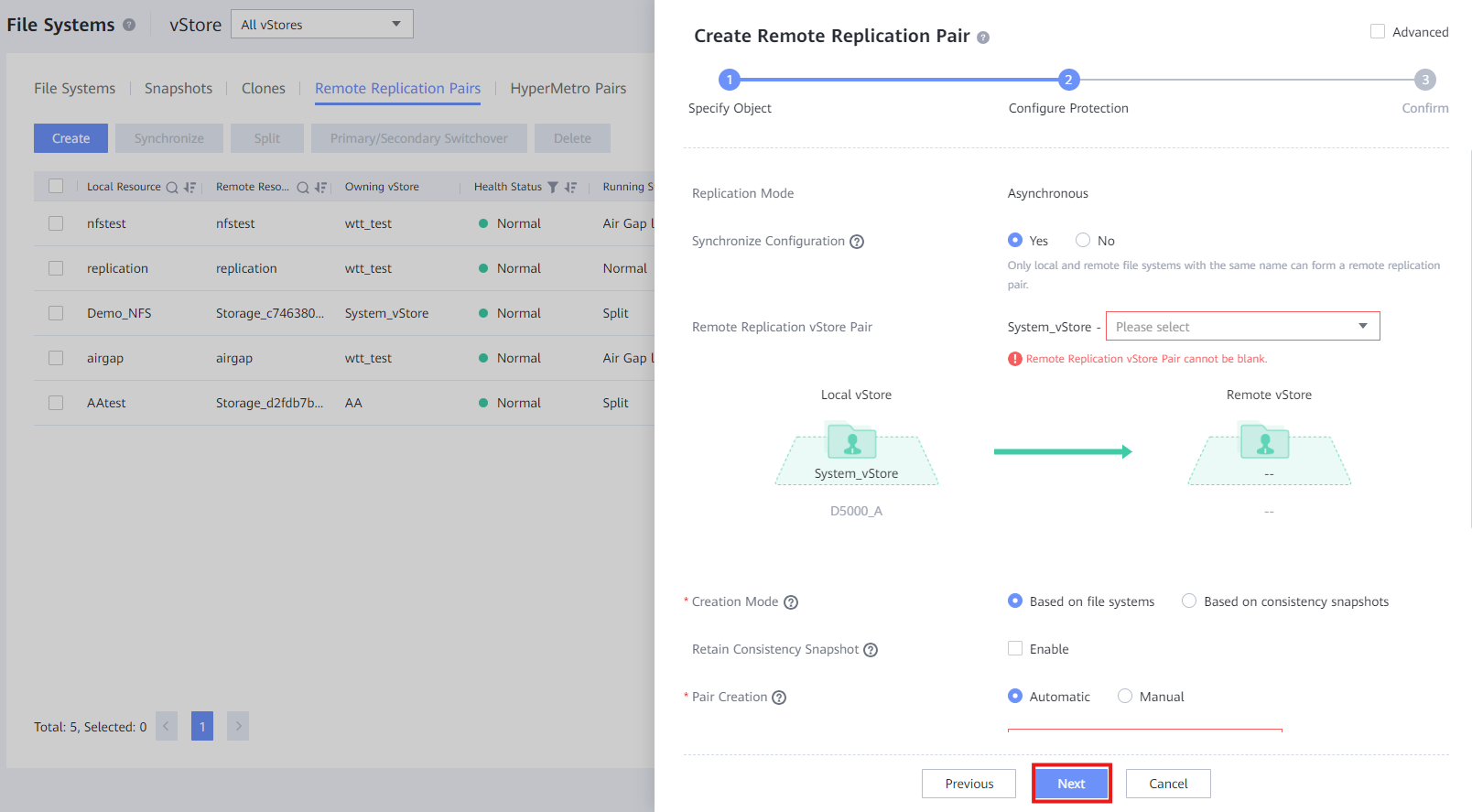
Requirements
- Remote Device connection between Cabinet A and Cabinet B
Tasks
- Connect to Cabinet A
- Create a File System : File System Creation & Access
- Enter Data Protection > File Systems
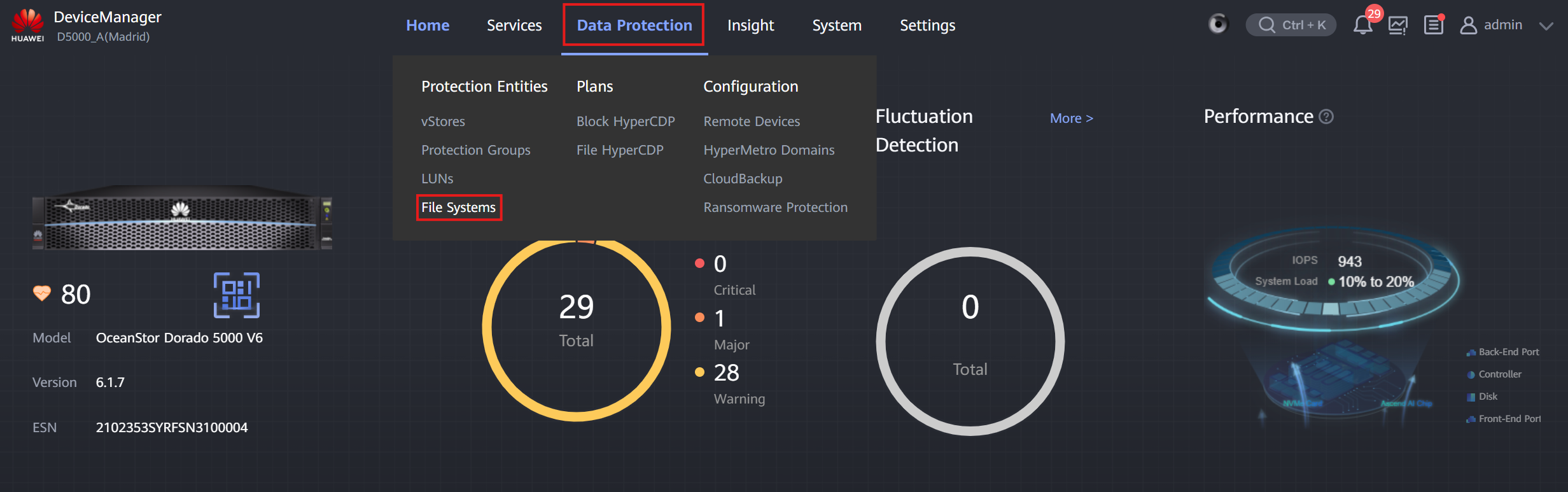
- Click ' HyperMetro Pairs '