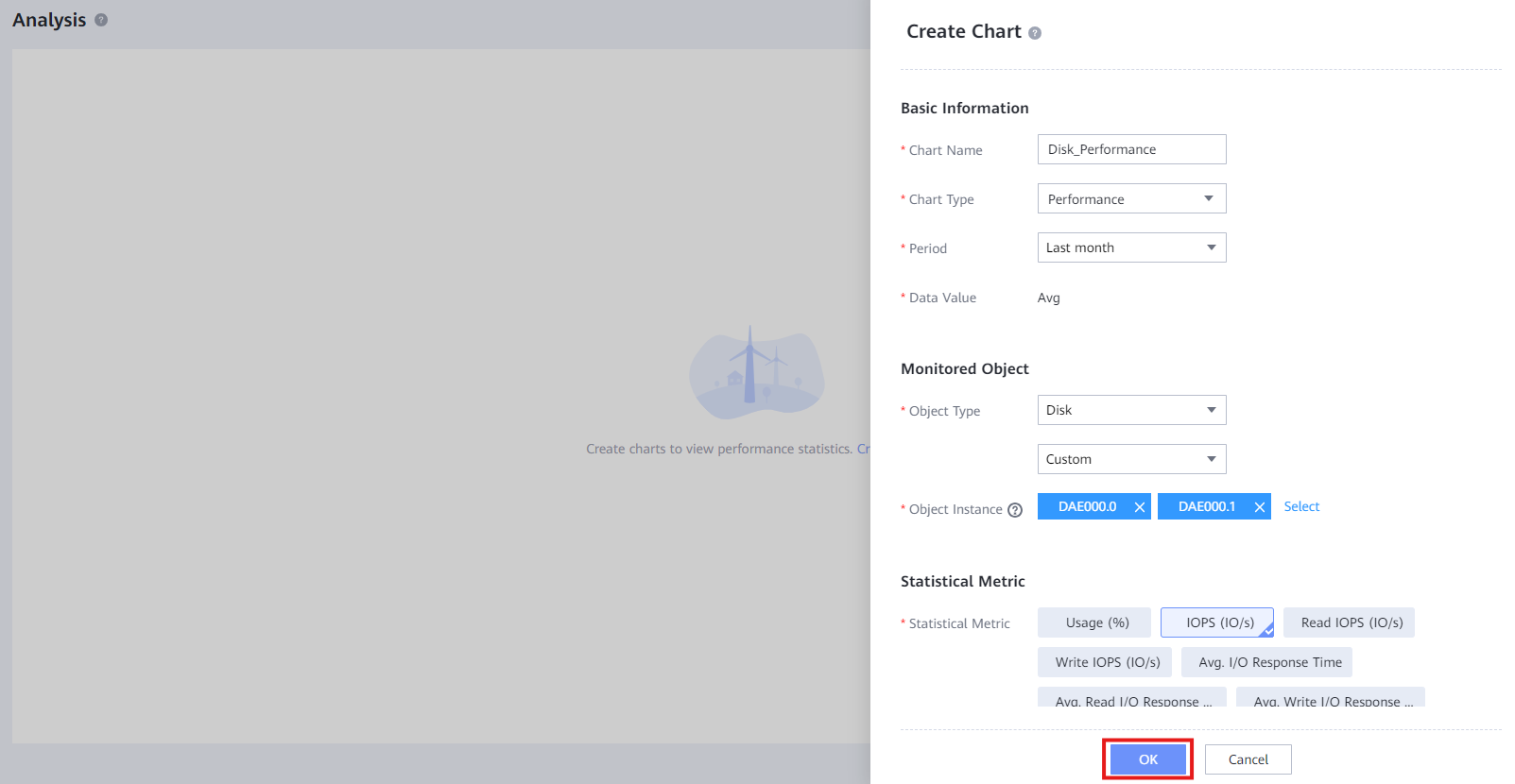Dashboard Creation
Tasks
- Open Device Manager (https://192.168.128.101:8088 or the port IP) > Insight > Performance
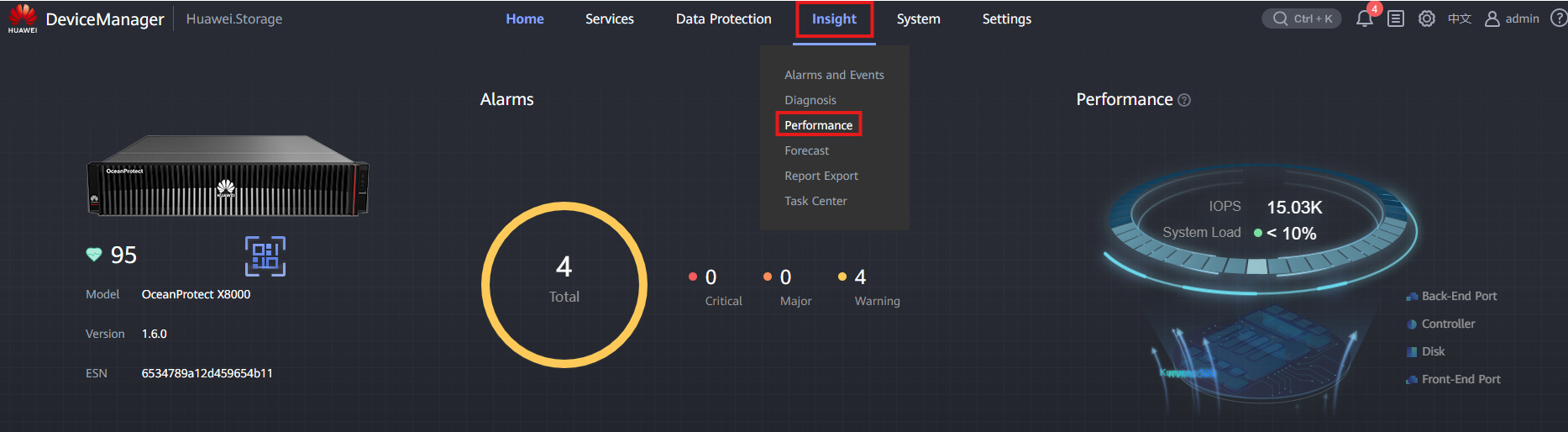
- Click ' Analysis '
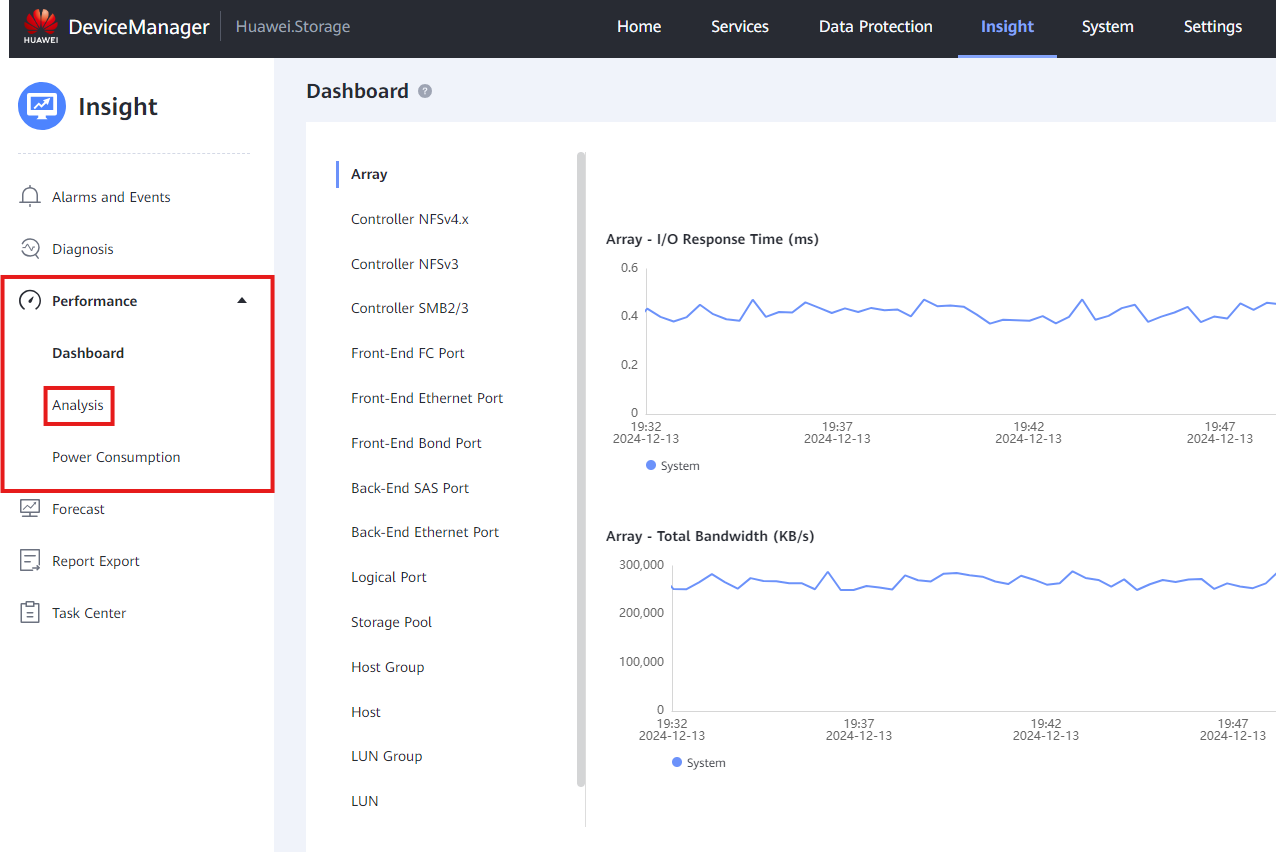
-
Click ' Create Now ' and fill in the details:
-
Chart Name : Descriptive name for the Dashboard
- Chart Type : Select between Performance / Capacity metrics
- Period : Select the time period for the metrics
- Data Value : Select Average / Max values for the metrics
- Object Type : Select the device to take the metrics from
- Object Instance : Select the sub-objects inside the device to take metrics from
- Statistical Metric : Select the metric to be displayed
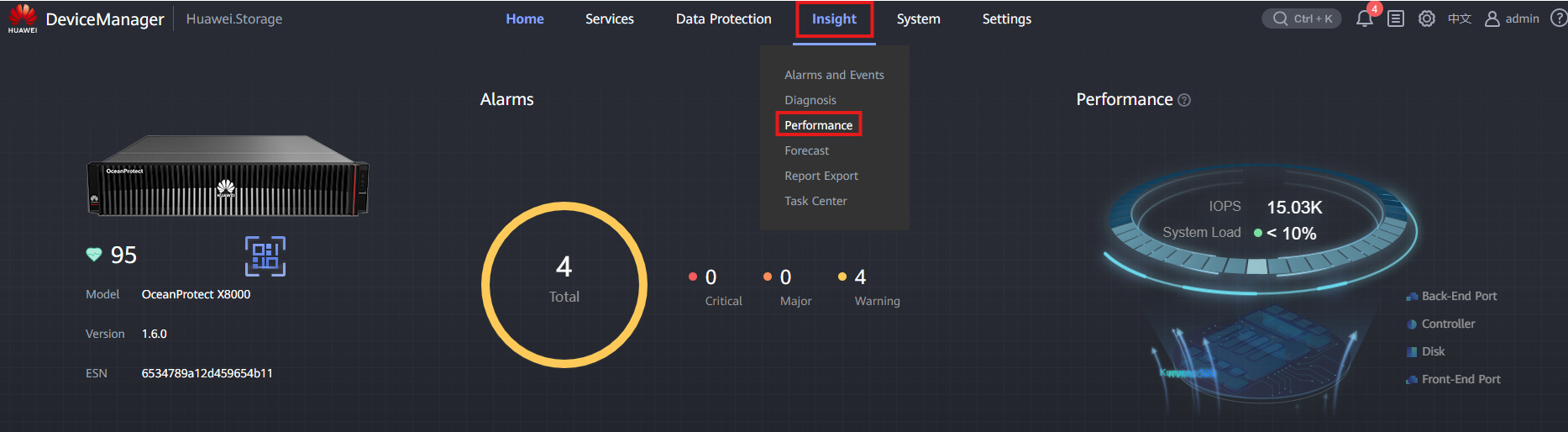 4. Click ' OK ' to create the metric and finish the process
4. Click ' OK ' to create the metric and finish the process